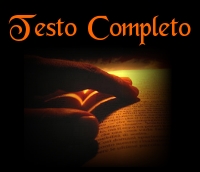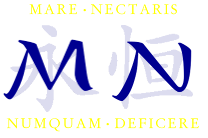Lo Sfidante, the documentary movie - Hints for a better playing
Welcome to the official website of the documentary movie Lo Sfidante (The Opponent). If you want to read a brief introduction to the content of this movie before you start playing, click here.
The movie is more than 3 hours and 30 minutes long. To interact and control the movie flow, you can use the video player control bar, appearing when the mouse moves over the video player during the playing, and disappearing after a few seconds of inactivity on it.
To start playing the movie, click the Play button on the video player control bar, or click directly on the displayed image into the video player.
You can watch the movie in a sequence of chapters, with an interval of 5 seconds between each other, or in two main parts, by clicking the related tab above the video player. You can also play the movie directly from a particular chapter or from a specific part of the movie, by selecting it through the Next and Previous link in the sequence you see into the video player. Once a single chapter or part is selected, the movie plays from there until the end; this feature is very useful to handle in comfort the movie playing, and/or to return playing a specific chapter whenever you want.
If you play the movie through this page, for a better listening experience we recommend the use of of headphones, or external speakers connected to your computer.
The movie is more than 3 hours and 30 minutes long. To interact and control the movie flow, you can use the video player control bar, appearing when the mouse moves over the video player during the playing, and disappearing after a few seconds of inactivity on it.
To start playing the movie, click the Play button on the video player control bar, or click directly on the displayed image into the video player.
You can watch the movie in a sequence of chapters, with an interval of 5 seconds between each other, or in two main parts, by clicking the related tab above the video player. You can also play the movie directly from a particular chapter or from a specific part of the movie, by selecting it through the Next and Previous link in the sequence you see into the video player. Once a single chapter or part is selected, the movie plays from there until the end; this feature is very useful to handle in comfort the movie playing, and/or to return playing a specific chapter whenever you want.
If you play the movie through this page, for a better listening experience we recommend the use of of headphones, or external speakers connected to your computer.
 Italiano
Italiano